// 先匯入
using System;
using System.Net;
using System.Net.Sockets;
using System.IO;
// 把下面程式碼丟入 Main() 方法裡
try
// 先匯入
using System;
using System.Net;
using System.Net.Sockets;
using System.IO;
// 把下面程式碼丟入 Main() 方法裡
try
using System;
using System.Runtime.InteropServices;
namespace ttt
{
class MainClass
{
[DllImport("user32")]
static extern bool SetCursorPos(int X, int Y);
請先匯入:using System.Diagnostics;
寫法一:
Process.Start (@"C:\Users\Est\Desktop\GodHand3D\GodHand3D.exe");
寫法二:
ProcessStartInfo open = new ProcessStartInfo ();
open.FileName = "GodHand3D.exe"; // 檔案名稱
open.WorkingDirectory = @"C:\Users\Est\Desktop\GodHand3D"; // 資料夾路徑
Process.Start (open);
依造個人需求,在使用TCP設計客戶端(Client)時,有時候使用Socket方便;有時候使用TcpClient方便。所以今天我提供2種常使用與容易使用的方式,且不需要事先宣告byte[]來當作緩衝(Buffer),也不需要用迴圈把byte一個一個讀取出來。如此一來可以專心在商業邏輯上,加快程式的選寫速度與維護。
方法一 使用 Socket:
using System;
using System.Net;
using System.Net.Sockets;
using System.IO;
class Program
{
static void Main(string[] args)
{
Socket socket = new Socket(AddressFamily.InterNetwork, SocketType.Stream, ProtocolType.Tcp);
socket.Connect("61.227.71.237", 1024); // 1.設定 IP:Port 2.連線至伺服器
NetworkStream stream = new NetworkStream(socket);
StreamReader sr = new StreamReader(stream);
StreamWriter sw = new StreamWriter(stream);
sw.WriteLine("你好伺服器,我是客戶端。"); // 將資料寫入緩衝
sw.Flush(); // 刷新緩衝並將資料上傳到伺服器
Console.WriteLine("從伺服器接收的資料: " + sr.ReadLine());
Console.ReadLine();
}
}
方法二 使用 TcpClient :
using System;
using System.Net;
using System.Net.Sockets;
using System.IO;
class Program
{
static void Main(string[] args)
{
TcpClient tcp = new TcpClient("61.227.71.237", 1024); // 1.設定 IP:Port 2.連線至伺服器
NetworkStream stream = new NetworkStream(tcp.Client);
StreamReader sr = new StreamReader(stream);
StreamWriter sw = new StreamWriter(stream);
sw.WriteLine("你好伺服器,我是客戶端。"); // 將資料寫入緩衝
sw.Flush(); // 刷新緩衝並將資料上傳到伺服器
Console.WriteLine("從伺服器接收的資料: " + sr.ReadLine());
Console.ReadLine();
}
}
// 本範例不適合用於對稱行網路,要解決此問題請先讓 Client 連線至 Server ,讓 Client 知道自己的 (公開/內部 IP ) 與其他人的 (公開/內部 IP ) ,再檢查自己公開 IP 是否與其他人的公開 IP 重複,如果有重複代表自己處於對稱行網路中,將使用內部 IP 進行通訊即可。
Java 伺服器程式碼:
package javaapplication1;
import java.net.*;
import java.util.ArrayList;
import java.util.HashMap;
public class JavaApplication1 {
public static void main(String[] args) throws Exception {
byte[] buffer = new byte[65507];
DatagramPacket dp = new DatagramPacket(buffer, buffer.length);
DatagramSocket ds = new DatagramSocket(5555); // Set Server Port
System.out.println("伺服器啟動於 : "
+ InetAddress.getLocalHost().getHostAddress() + ":" + ds.getLocalPort());
String msg = "No Message...";
HashMap map = new HashMap();
while (true) {
dp = new DatagramPacket(buffer, buffer.length);
ds.receive(dp);
msg = new String(dp.getData(), 0, dp.getLength());
String ipPort = dp.getAddress().getHostAddress() + ":" + dp.getPort();
// 只要一連線就會把 IP 放進 map 裡
map.put(ipPort, "");
System.out.println(ipPort + " 傳來的訊息 : " + msg);
// 回傳他們自己的 外網IP
dp = new DatagramPacket(ipPort.getBytes(), ipPort.length(), dp.getAddress(), dp.getPort());
ds.send(dp);
// 如果 2 個人上線了...
if (map.size() == 2) {
ArrayList a = new ArrayList();
for (Object ip_Port : map.keySet()) {
a.add(ip_Port.toString());
}
for (Object ip_Port : map.keySet()) {
String temp = "";
for (int i = 0; i < a.size(); i++) {
// 如果現在這個IP不等於之前存放在 map 裡的IP
// 簡單來說就是只要獲取對方的IP,並不需要用到自己的IP
if (!a.get(i).equals(ip_Port)) {
temp += a.get(i);
}
}
// 為每個連線端發送對方的 IP:Port
dp = new DatagramPacket(temp.getBytes(), temp.length(), getIP(ip_Port), getPort(ip_Port));
ds.send(dp);
}
}
}
}
static InetAddress getIP(Object ipPort) throws UnknownHostException {
return InetAddress.getByName(ipPort.toString().split(":")[0]);
}
static int getPort(Object ipPort) {
return Integer.valueOf(ipPort.toString().split(":")[1]);
}
}
C# 客戶端程式碼:
using System;
using System.Net;
using System.Net.Sockets;
using System.Threading;
class MyClient
{
public static UdpClient uc = null;
public static IPEndPoint otherIP = null;
static void Main(string[] args)
{
// 伺服器的 IP 與 Port
IPEndPoint servrIP = new IPEndPoint(IPAddress.Parse("122.121.9.25"), 5555);
// 自訂要監聽的 Port
IPEndPoint myIP = new IPEndPoint(IPAddress.Any, 4444);
uc = new UdpClient(myIP.Port);
string receive;
byte[] b;
// 向伺服器傳資料:
b = System.Text.Encoding.UTF8.GetBytes("Hello Server");
uc.Send(b, b.Length, servrIP);
// 從伺服器取得目前電腦的IP:
string myPublicIP = System.Text.Encoding.UTF8.GetString(uc.Receive(ref servrIP));
Console.WriteLine("目前電腦的IP:" + myPublicIP);
Console.WriteLine("\n|-----------------------------------|\n");
// 從伺服器取得對方IP:
receive = System.Text.Encoding.UTF8.GetString(uc.Receive(ref servrIP));
otherIP = new IPEndPoint(IPAddress.Parse(receive.Split(':')[0]), int.Parse(receive.Split(':')[1]));
// 打洞:
b = System.Text.Encoding.UTF8.GetBytes("Hi");
uc.Send(b, b.Length, otherIP);
// 為監聽{uc.Receive()}建立一條執行緒:
// ( 1.接收/2.發送 兩種功能建議個別建立執行緒
// 如果沒有建立執行緒程式可能會鎖死 )
new Thread(new MyReceiveThreadClass().MyRun).Start();
// 傳送真正的資料:
int i = 0;
while (true)
{
b = System.Text.Encoding.UTF8.GetBytes("這是 " + myPublicIP + " 資料 : " + i++);
uc.Send(b, b.Length, otherIP);
//Thread.Sleep(1000);
}
}
}
class MyReceiveThreadClass
{
public void MyRun()
{
while (true)
{
string receive = System.Text.Encoding.UTF8.GetString(MyClient.uc.Receive(ref MyClient.otherIP));
Console.WriteLine(receive);
}
}
}
伺服器輸出結果:

這邊主要的重點是 UdpClient 這個類別,雖然從字面上這個類別叫做 UDP 的 Client (客戶端),但實際上我們也可以用它來建立伺服器,簡單來說 UdpClient 類別可以同時建立 伺服器端 (Server) 與 客戶端 (Client) 兩種功能。
如果今天要建立伺服器端 UdpClient 則要宣告成 UdpClient uc = new UdpClient(5555); ,這裡的 5555 代表伺服器的 Port (監聽埠)。
如果今天要建立客戶端 UdpClient 擇要宣告成 UdpClient uc = new UdpClient(); ,也就是不需要指定 Port,因為只是發送消息,並不是要接收,所以電腦會依流水號的方式分配Port,將資料傳到指定IP:Port上 (此時指定IP:Port是使用 IPEndPoint 類別)。
以下範例程式碼:
伺服器端:
using System;
using System.Net;
using System.Net.Sockets;
class Program
{
static void Main(string[] args)
{
Console.WriteLine("這是伺服器...\n");
IPEndPoint ipep = new IPEndPoint(IPAddress.Any, 5555);
UdpClient uc = new UdpClient(ipep.Port);
int i = 0;
while (true)
{
Console.WriteLine(System.Text.Encoding.UTF8.GetString(uc.Receive(ref ipep)));
byte[] b = System.Text.Encoding.UTF8.GetBytes("這是'伺服器'回傳的訊息 ~ " + i++);
uc.Send(b, b.Length, ipep);
}
}
}
客戶端:
using System;
using System.Net;
using System.Net.Sockets;
class MainClass
{
public static void Main (string[] args)
{
Console.WriteLine ("這是客戶端...\n");
IPEndPoint ipep = new IPEndPoint (IPAddress.Parse ("127.0.0.1"), 5555);
UdpClient uc = new UdpClient ();
for (int i = 0; i<10; i++) {
byte[] b = System.Text.Encoding.UTF8.GetBytes ("這是'客戶端'傳送的訊息 ~ " + i);
uc.Send (b, b.Length, ipep);
Console.WriteLine (System.Text.Encoding.UTF8.GetString (uc.Receive (ref ipep)));
}
}
}
執行結果:
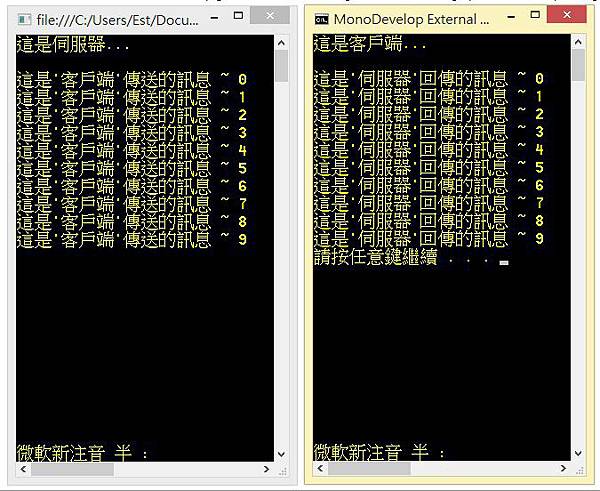

參考COM - Shockwave Flash
在工具箱按滑鼠右鍵選[選擇項目] COM元件 Shockwave Flash Object
然後再將元件拉到表單上
顧名思意,String 類別就是來處理字串的應用
它提供了一堆靜態方法 (Static Method) 來處理字串相關
以下介紹一些平時很實用的功能
字串的比較
Compare 方法會回傳整數值,來表示兩個字串的關聯性
正數表示第一個字串大於第二個字串
負數表示第一個字串小於第二的字串
零值表示兩個字串相等
string.Compare("字串", "測試"); // result = -1
第一种方法:
string s = "abcdeabcdeabcde";
string[] sArray = s.Split('c');
foreach (string i in sArray)
Console.WriteLine(i.ToString());
Console.ReadKey();
输出下面的结果:
ab
deab
deab
using System;
using System.Net;
using System.Net.Sockets;
using System.Threading;
namespace ServerSocket
{
class ServerSocket
{
public static ManualResetEvent thread = new System.Threading.ManualResetEvent(false);
/// 應用程式的主進入點
加入這一行即可強制關閉程式 :
System.Environment.Exit(System.Environment.ExitCode);
using System.Timers;
public static void Main (string[] args){
System.Timers.Timer t = new System.Timers.Timer(1000);
t.Elapsed += new ElapsedEventHandler(run);
t.Enabled = true;
}
public static void run(object source,System.Timers.ElapsedEventArgs e){
Console.WriteLine("OK");
Socket cli;
while(true){
// 接收到的資料
byte [] b = new byte[1024];
int i = cli.Receive(b, 0, b.Length, SocketFlags.None);
// 傳送的資料
byte[] msg = Encoding.ASCII.GetBytes("ABCD");
int bytesSend = cli.Send(msg, 0, msg.Length, SocketFlags.None);
using System;
namespace c // 在 c 資料夾
{
class MainClass
{
public static void Main (string[] args)
{
Console.Write ("請輸入一個字元");
Console.WriteLine (" u 碼為:" + Console.Read());